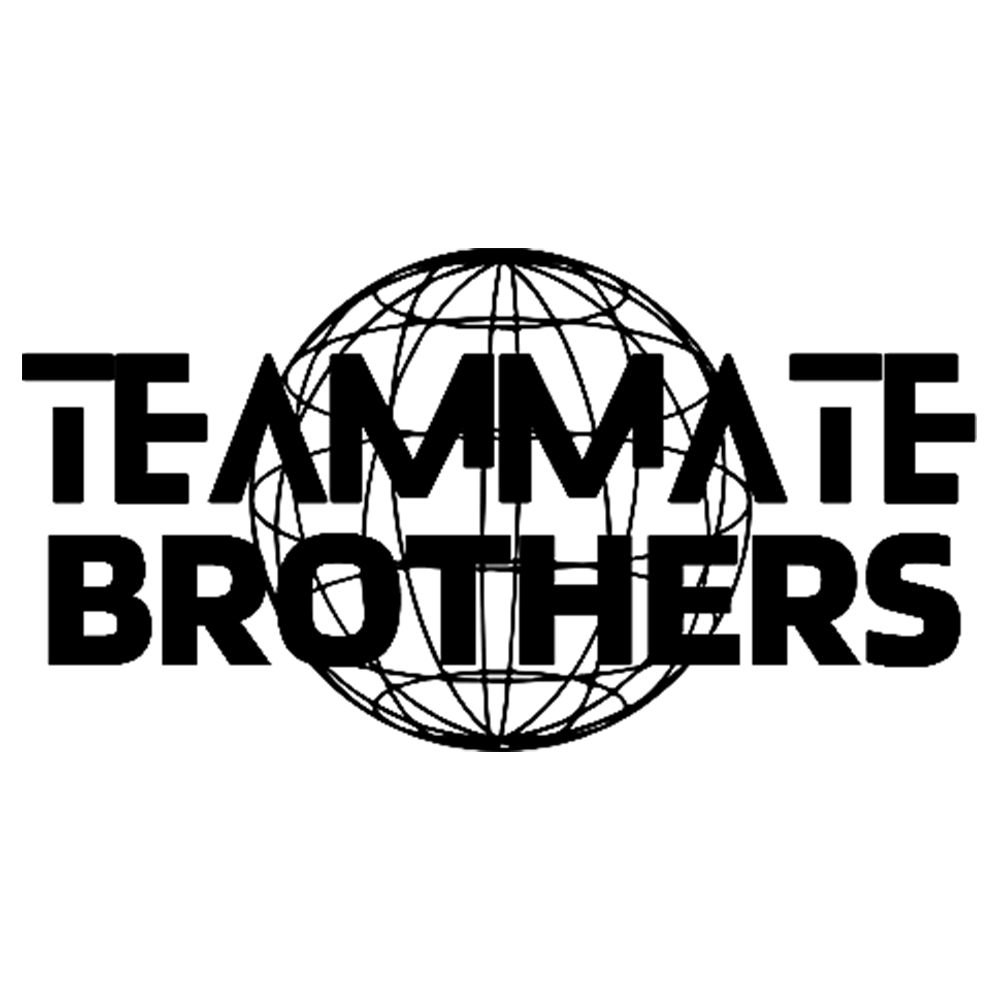스포츠마케터의 초보 개발자 도전기
Apache Tomcat9.0 server + eclipse 설정 본문
이클립스와 아파치 톰캣을 연동하여 내 컴퓨터를 아파치톰캣 서버로 작동 시키기 위해서 아래와 같은 약간의 설정이 필요하다.
Apache Tomcat 설정
1. Apache Tomcat 9.X 최신버전을 다운로드 (9.X 이상은 아직 호환성 문제가 발생할 수 있음)
https://tomcat.apache.org/download-90.cgi
Apache Tomcat® - Apache Tomcat 9 Software Downloads
Welcome to the Apache Tomcat® 9.x software download page. This page provides download links for obtaining the latest version of Tomcat 9.0.x software, as well as links to the archives of older releases. Unsure which version you need? Specification version
tomcat.apache.org
2. Apache Tomcat 압축해제
3. Apache Tomcat 폴더 내 conf 폴더에 있는 server.xml 파일을 메모장에서 열고
4. <Connector port="8080" protocol="HTTP/1.1"
connectionTimeout="20000"
redirectPort="8443"
maxParameterCount="1000"
/>
위 port는 다른 프로그램과 겹칠 수 있으니 8080을 9090으로 수정
eclipse 설정
1. window - preferences - general - workspace 가 UTF-8로 되어있는지 확인
2. window - preferences - server - add - Apache Tomcat으로
3. window - preferences - web - CSS file (UTF-8) / HTML Files (UTF-8) / JSP Files (UTF-8)로 설정
'develop > WEB' 카테고리의 다른 글
| HTML / CSS / JS/ jQuery study 05 (0) | 2024.05.17 |
|---|---|
| HTML / CSS / JS/ jQuery study 04 (0) | 2024.05.17 |
| HTML / CSS / JS/ jQuery study 03 (0) | 2024.05.17 |
| HTML / CSS / JS/ jQuery study 02 (0) | 2024.05.17 |
| HTML / CSS / JS/ jQuery study 01 (0) | 2024.05.16 |